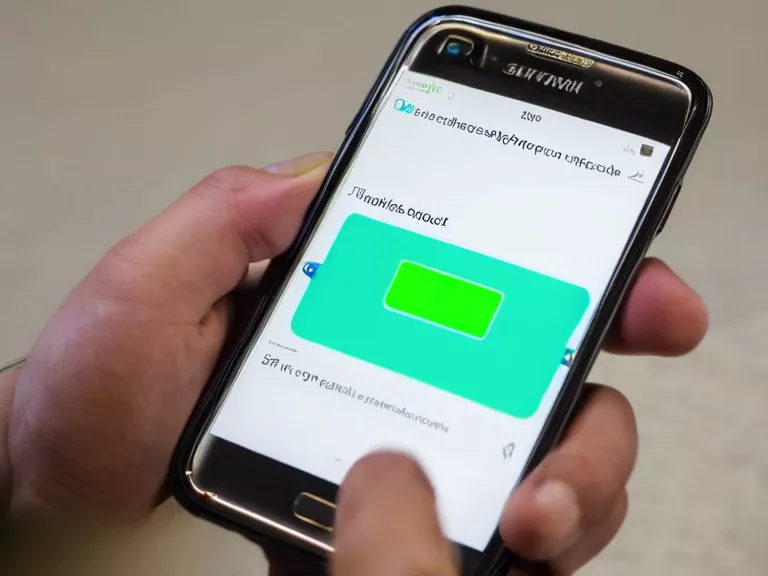In the age of smartphones, mobile photography has become more popular than ever. With advancements in camera technology, capturing stunning photos on your mobile device is easier than ever before. However, knowing the best camera settings can help take your mobile photography to the next level. Here are some tips for getting the best results:
HDR Mode: HDR (High Dynamic Range) mode helps balance out the exposure in your photos, especially when dealing with high-contrast scenes. This setting combines multiple exposures to capture a wider range of tones, resulting in more vibrant and detailed images.
Gridlines: Enable the gridlines on your camera app to help you compose your shots better. The rule of thirds is a popular composition technique that can improve the overall look of your photos. By placing key elements along the gridlines or at the intersections, you can create more visually appealing images.
Focus and Exposure: Most camera apps allow you to tap on the screen to set the focus and exposure point. Take advantage of this feature by tapping on the subject you want to focus on. This ensures that your subject is sharp and well-exposed in the final image.
Adjusting White Balance: Pay attention to the white balance setting on your camera. Different lighting conditions can affect the color temperature of your photos. Adjusting the white balance can help ensure that the colors in your photos look natural and accurate.
Avoid Digital Zoom: Instead of using the digital zoom feature on your camera, try to get closer to your subject physically. Digital zoom can degrade the quality of your images by reducing resolution and introducing digital noise.
By taking these camera settings into consideration, you can improve the quality of your mobile photos and capture stunning images that rival those taken with professional cameras.